kubectl is a command-line tool for interacting with Kubernetes clusters. It is the primary interface for managing and controlling Kubernetes clusters, including deploying applications, inspecting cluster resources, scaling workloads, debugging, and performing various administrative tasks. kubecolor is an alternative command-line tool to interact with kubernetes clusters and provide the colorized output, unlike the kubectl command. “kubecolor” is still under development, and not all the subcommands are supported.
Github Project: https://github.com/hidetatz/kubecolor
Release page: https://github.com/hidetatz/kubecolor/releases
This project offers kubecolor only for Linux and Mac environments.
1. Download the “kubecolor” for your environment. For Mac ARM architecture, use the following command.
uxpro-$ curl -s https://github.com/hidetatz/kubecolor/releases/download/v0.0.25/kubecolor_0.0.25_Darwin_arm64.tar.gz -o kubecolor.tar.gz
2. Extract the downloaded archive.
uxpro-$ ls -lrt |grep kube
-rwxr-xr-x@ 1 uxpro staff 1921250 Dec 31 2022 kubecolor
-rw-r--r--@ 1 uxpro staff 812414 Oct 3 22:42 kubecolor_0.0.25_Darwin_arm64.tar.gz
uxpro-$
3. Check the kubecolor version.
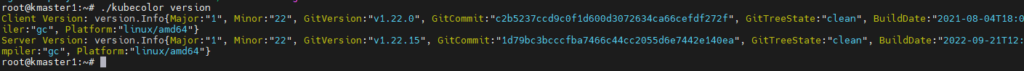
kubectl is an essential tool for anyone working with Kubernetes, whether you are a developer deploying applications or an administrator managing the cluster infrastructure. It provides a unified and consistent interface for performing Kubernetes operations across different clusters and environments.
4. Let’s try to execute kubenetes commands to see the difference from traditional kubectl.
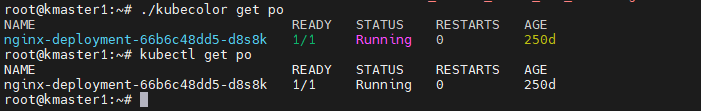
5. Describe the pod using kubecolor and see the colour
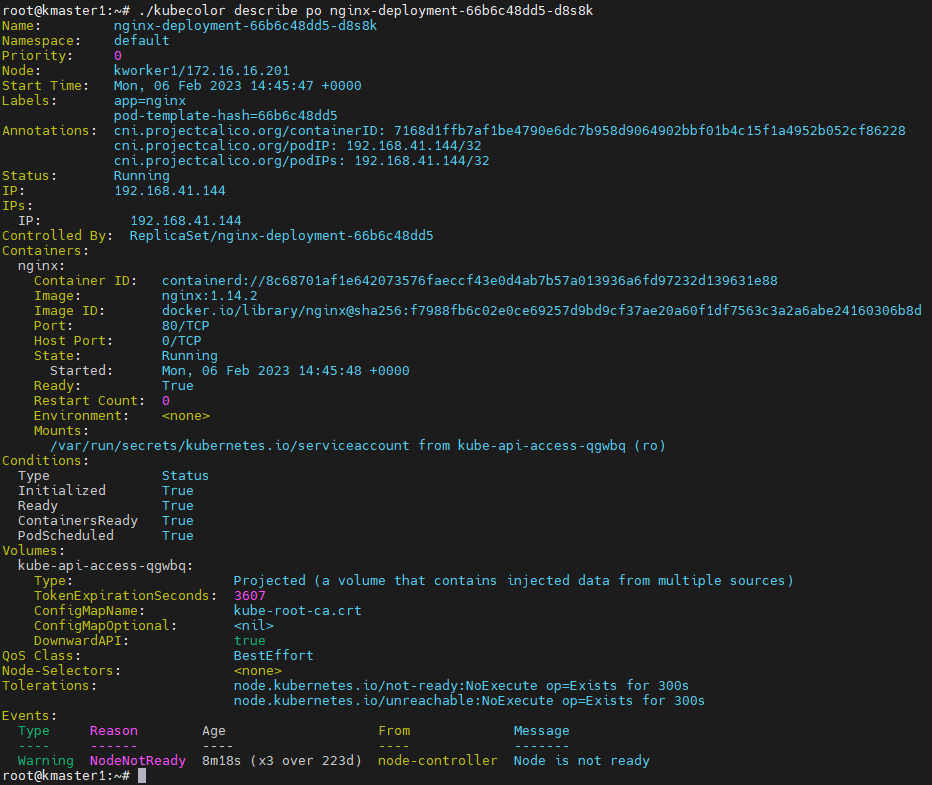
6. If you have passed an invalid argument, you will get colourized output like the below for error.
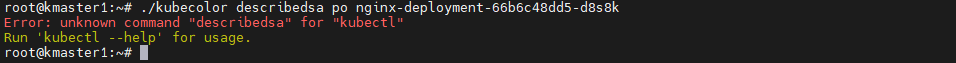
7. It’s very difficult to use kubecolor since we are familiar with kubectl. You can create an alias for “kubecolor” like below.
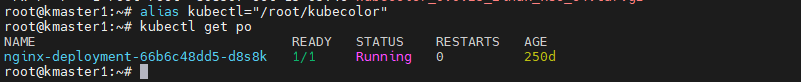
Let’s see what the Kubecolor edit looks like.
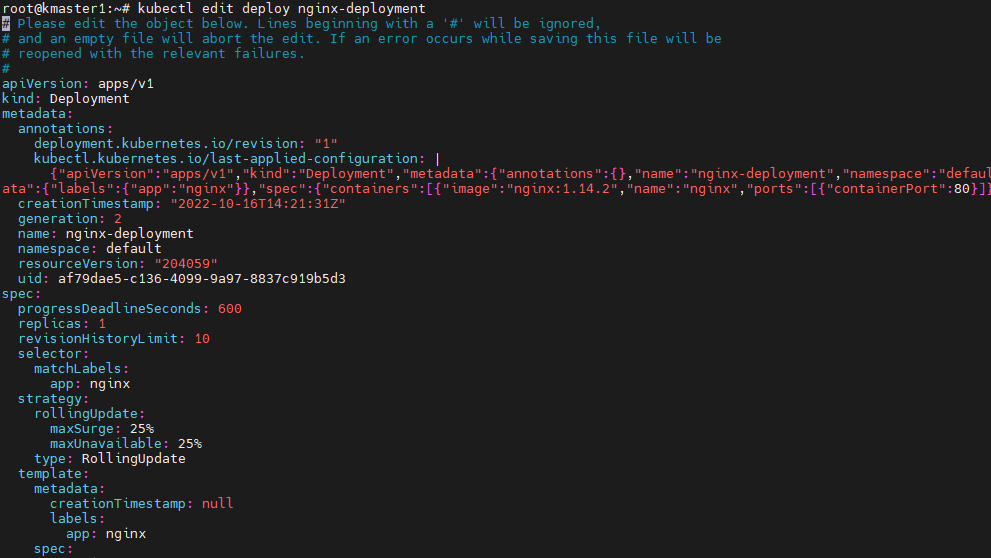
7. If you do not want to get the colorized output, you can pass “–plain” flag to get the normal command output.
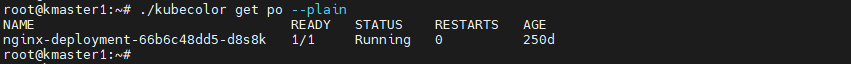
Hope this article is informative to you.
The post kubectl – Let’s colourize the output appeared first on UnixArena.